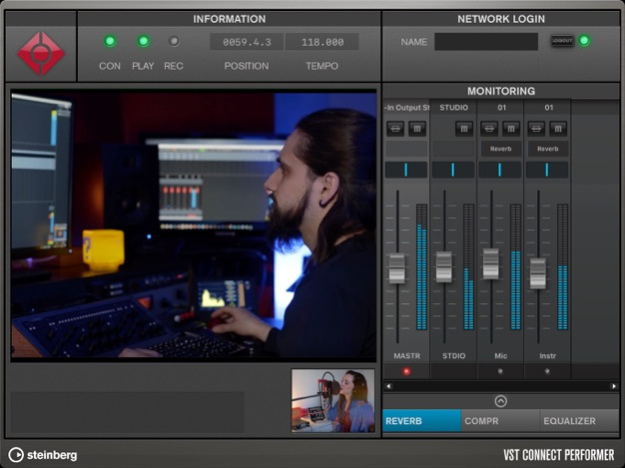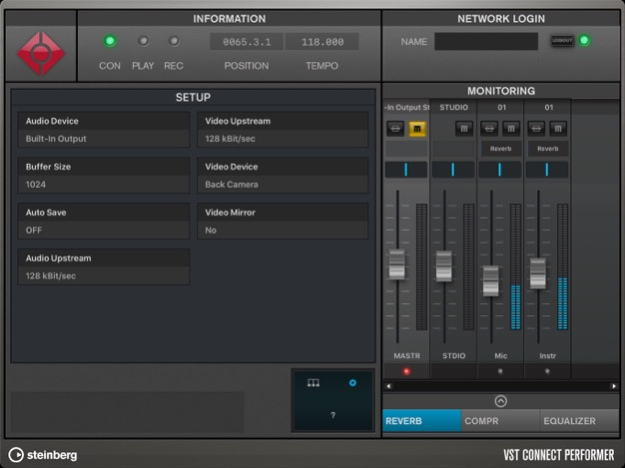VST Connect Performer 4.0.40
Paid Version
Publisher Description
VST Connect Performer for iPad offers absolute freedom when it comes to remote recording collaborations with producers and musicians. Connect your iPad to the Web, hook up your mic or instrument and allow any studio running Cubase and Nuendo with the VST Connect plug-in record your performance in real time, no matter where you are!
And it just gets better: with VST Connect Pro on the host machine VST Connect Performer for iPad excels in
audio quality as well as providing multi-channel and LAN support. And with onboard cue mix capability for talkback and monitoring, it’s just like in a typical recording studio environment, but that’s probably as representative as it’ll get: you could be anywhere besides the studio!
System requirements
VST Connect Performer for iPad requires VST Connect SE 4 or VST Connect Pro 4 as a counterpart.
VST Connect SE 4 is included in Cubase Pro 10.
For earlier Cubase versions, please go to the VST Connect website and download the appropriate update.
May 6, 2020
Version 4.0.40
This supplemental update includes improvements and is recommended for all VST Connect Performer users.
For the complete list of improvements, issues and solution please visit us at www.steinberg.net/vstconnectforum.
If you like VST Connect Performer, please support us by rating this app on the App Store!
About VST Connect Performer
VST Connect Performer is a paid app for iOS published in the Audio File Players list of apps, part of Audio & Multimedia.
The company that develops VST Connect Performer is Steinberg Media Technologies GmbH. The latest version released by its developer is 4.0.40.
To install VST Connect Performer on your iOS device, just click the green Continue To App button above to start the installation process. The app is listed on our website since 2020-05-06 and was downloaded 24 times. We have already checked if the download link is safe, however for your own protection we recommend that you scan the downloaded app with your antivirus. Your antivirus may detect the VST Connect Performer as malware if the download link is broken.
How to install VST Connect Performer on your iOS device:
- Click on the Continue To App button on our website. This will redirect you to the App Store.
- Once the VST Connect Performer is shown in the iTunes listing of your iOS device, you can start its download and installation. Tap on the GET button to the right of the app to start downloading it.
- If you are not logged-in the iOS appstore app, you'll be prompted for your your Apple ID and/or password.
- After VST Connect Performer is downloaded, you'll see an INSTALL button to the right. Tap on it to start the actual installation of the iOS app.
- Once installation is finished you can tap on the OPEN button to start it. Its icon will also be added to your device home screen.